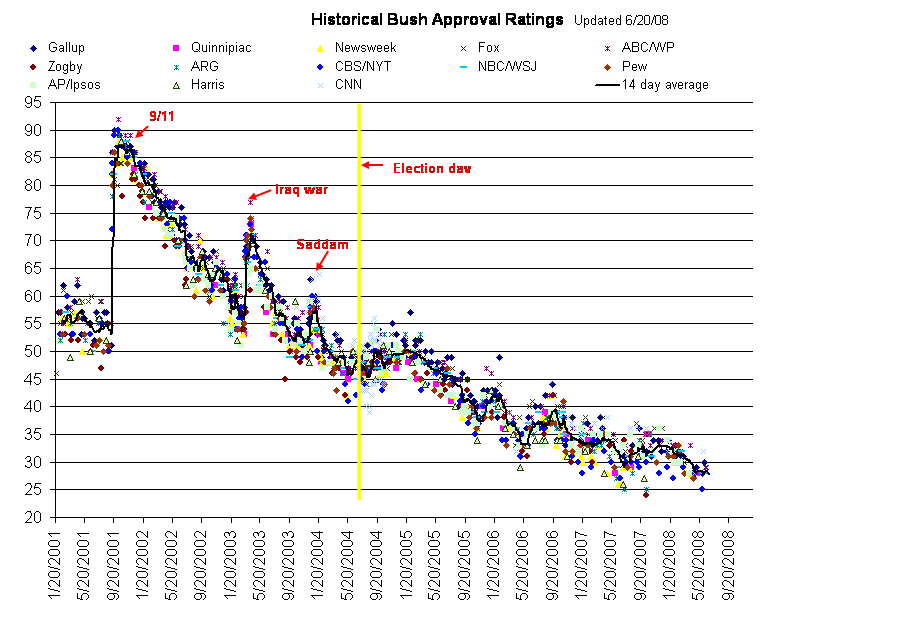Online NewsHour: America’s Infrastructure Needs Crucial Repairs — April 4, 2006
Ever since one of the major bridges connecting Minneapolis to suburbs across the Mississippi river spontaneously collapsed, considerable time has been spent on the discussion of the state of the American infrastructure. In all of these discussion, little mention was ever made of the bipartisan report commissioned by the Center for Strategic and International Studies. The results were released over a year and a half ago, and the commission endorsed the findings of the Association of Civil Engineers’ estimates.
What the association of civil engineers has done — and they do this every two or three years — is they do some kind of a balance sheet of the nation’s public assets. And they give it a grade, about A, B, C, D, on the level of being adequate.
And they’ve come up — their latest figure is that it would take a $1.6 trillion dollars to bring the infrastructure of this country up to an acceptable level of decency. We’re falling another $300 billion every two or three years behind because we don’t provide adequate support to this problem.
Now, I can also tell you that it’s very difficult to do this if you religiously think that you can’t raise taxes, and that you can’t raise revenues, and that fees are a problem, and, certainly, taxes are a problem.
Future failures of the sort that unraveled so dramatically in Minnesota in August of 2007 should therefore come as no surprise to anyone. We were all adequately forewarned, it would seem.